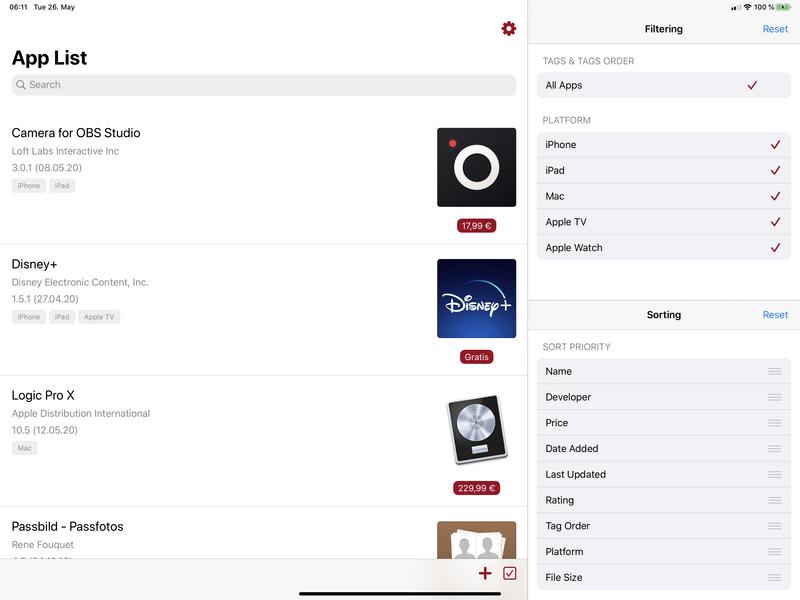Introducing App List
When Apple released iOS 11 in September of 2018, it featured a redesigned App Store. Unfortunately, in the redesign process, a well-liked function was removed: the wishlist. Previously, if you came across an App that you did (or could) not buy or download immediately, you could add it to that wishlist and come back to it at later point in time.
When I first started using the iOS 11 beta full-time I was sure that this was just an accident, and that it would be added again later. After all, the wishlist was an extremely useful feature. As it turned out, Apple really did not seem to like it, because they never added it back.1
I personally really needed that feature, though, because I come across Apps all the time that I simply can not download or buy immediately. Not having some kind of bookmark quickly made me forget about the App. Some developers jumped on the opportunity and made wishlist Apps, but I tried them all back then and never liked any of them.
The good thing about being a developer for your preferred computing platform is that if you have an itch, you can just scratch it. So I quickly created a personal wish list app that I liked, and called it a day. But apparently I was not alone with my problem and my personal preferences, and during many chats with friends and colleagues I quickly realized that there was a real market out there for such an App. And so I kept working on it and improving it.
The result is App List, a comprehensive App bookmarking and wishlist solution for iPhone and iPad.
App List serves all the basic functions one would expect from an App wishlist. It lets you quickly add an App from within the App Store2, just by sharing (it features a Sharing Extension for that), and lets you continue browsing the App Store afterwards. If you want, it will send you a Push Notification about price changes. And it quickly directs you to the App Store if you select an App.
But App List is so much more. It packs additional functionality that makes it a complete App bookmarking and monitoring solution. It features several tagging, filtering, sorting and search options to get the most out of your personal App collection.
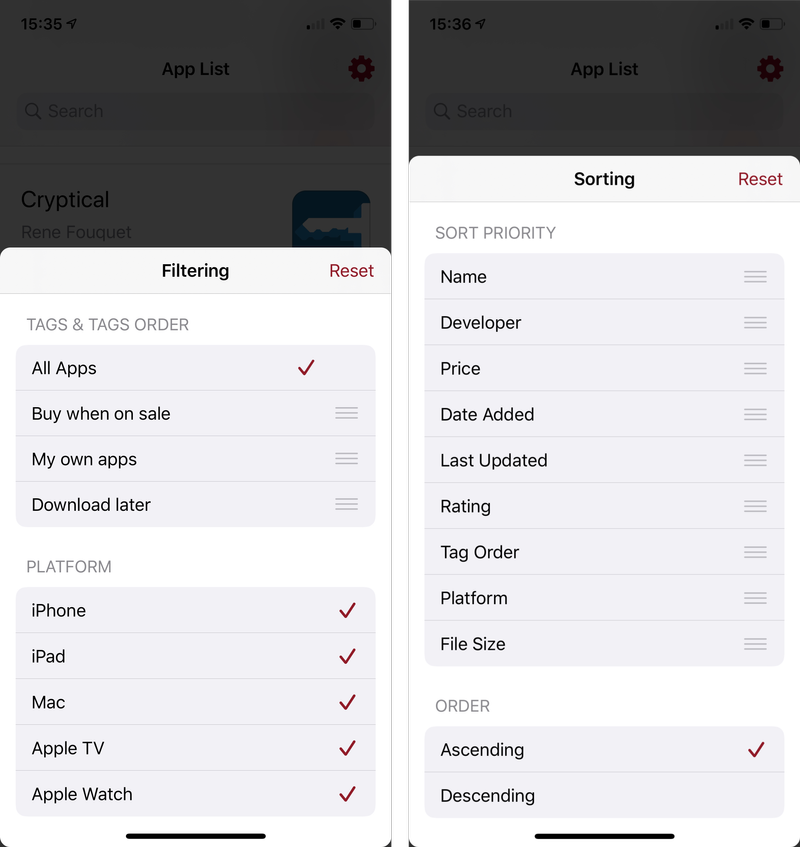 App List offers comprehensive filtering and sorting options
App List offers comprehensive filtering and sorting options
(Screenshot from App List on the iPhone 11 Pro)
You can use it to track your own apps or that of competitors. It lets you build portfolios of Apps for design studies. Or you could use it to keep track of Apps that you do not use very often, for example travel Apps. Just give Apps a special tag, and you can filter and search for them. Ever wanted to share a list of all your favorite cooking Apps with someone else, all at once? If you added them to App List, you can just select them all and share them with App Name + URL.
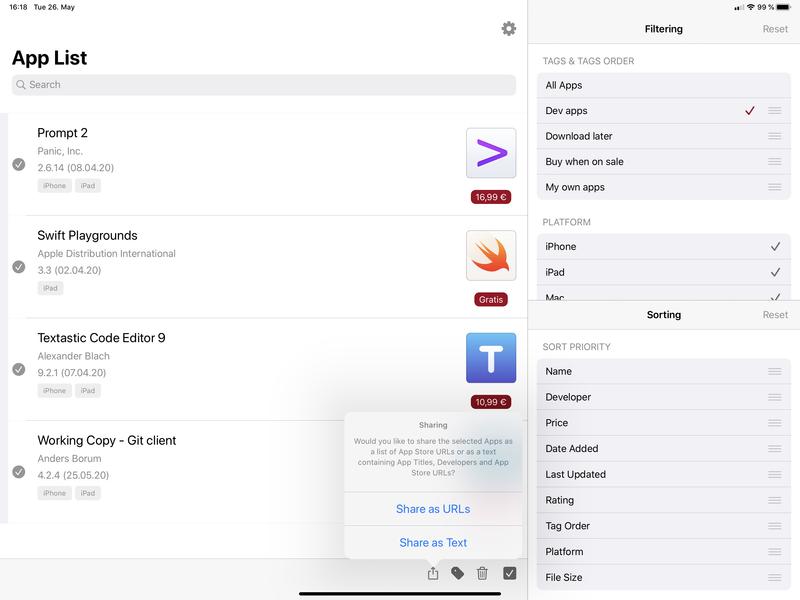 App List lets you easily share Apps with other people
App List lets you easily share Apps with other people
If you do not like the default look of the list entries, you can just reconfigure them. Display what information is important to you, and hide the rest. Do you want a huge App artwork, tiny artwork or no artwork at all? The list entry configuration of App List has got you covered.
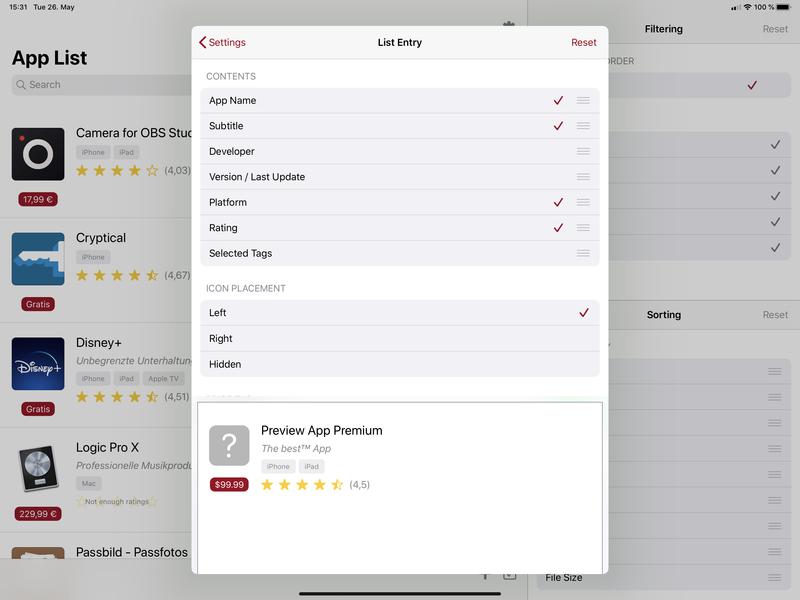 App List lets you configure the list entries freely
App List lets you configure the list entries freely
You can use all of the App Store storefronts with App List. It not just supports iOS apps, but iPadOS, macOS, watchOS and tvOS Apps as well! In addition to this, App List will, via iCloud, automatically sync the contents of your App List with all your iOS devices. It also features a dark mode, full support for iPadOS screen orientations and splitscreen multitasking and has pointer support.
App List is now available on the App Store – for free! If you want to support ongoing development or just buy me a coffee, you can use the Tip Jar you can find in settings. No purchase is necessary to use the full functionality though! I hope you enjoy using it as much as I enjoyed making it. And please, if you like App List, share it with your friends.
On a side note, the iOS 11 App Store redesign was a complete failure for me. Not just as a developer, because it did have a negative impact on the downloads of my own Apps, but also as an iOS user. Previously, I spent lots of time browsing the various category lists for new and interesting Apps. With the new editorial format, that browsing was not possible anymore, and I personally do not like the “news” approach. I never read the full-text articles on the App Store front page. I seldom miss the “old days”, but when it comes to the App Store, I do. ↩
You can also share an App Store or iTunes URL from other Apps, and Springboard (the iOS Home Screen) itself. This lets you quickly create a collection of Apps you have already installed, without searching them in the App Store. ↩